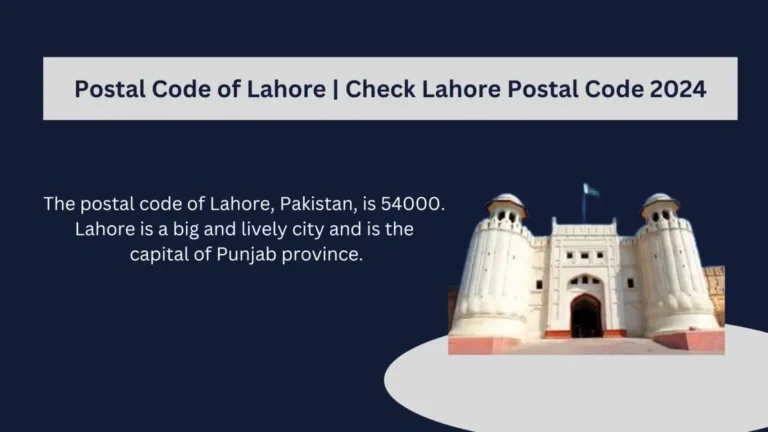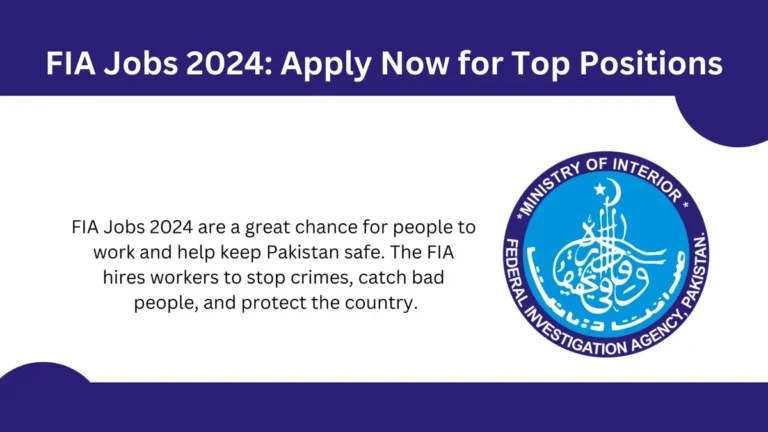NTN Online Verification | NTN Verification System 2024
The National Tax Number (NTN) is a unique identifier for taxpayers in Pakistan issued by the Federal Board of Revenue (FBR). This number is essential for anyone involved in tax filing, business transactions, or official processes in the country.
An active NTN proves that you are a registered taxpayer, which can benefit you in various financial, legal, and business areas. This guide provides a step by step approach for NTN online verification using different methods Making sure compliance with Pakistan’s tax laws.
Types of NTN in Pakistan
Knowing your NTN type can be helpful for tax management. Pakistan has three primary types of NTNs:
- Individual NTN: Issued to salaried employees and individuals.
- AOP (Association of Persons) NTN: Assigned to partnerships and group owned businesses.
- Corporate NTN: Given to companies registered with the Securities and Exchange Commission of Pakistan (SECP).
Each type has specific requirements for verification, so be sure to use the correct details when checking your status.
Different Methods for NTN Verification in Pakistan
There are several ways to verify your NTN, depending on the information you have and the platform you are comfortable using. The FBR provides verification services through its website and the Tax Asaan mobile app.
Verifying NTN with the Tax Asaan App
The FBR’s Tax Asaan App simplifies NTN verification on mobile devices. Here’s how to verify your NTN through this app:
- Download the App: Get the Tax Asaan app from the Google Play Store or Apple App Store.
- Login/Sign Up: Open the app, log in with your credentials, or sign up if you don’t have an account.
- Access NTN Inquiry: In the app’s menu, find the NTN/STRN Inquiry option.
- Enter Required Information: Input your NTN or CNIC, and the app will display your registration details.
Besides NTN verification, the Tax Asaan app also lets users check their ATL status, file tax returns, and view their Computerized Payment Receipts (CPR).
How to Verify NTN Online Using CNIC

One of the most convenient ways to your NTN online verification is by using your CNIC (Computerized National Identity Card) number. Follow these steps:
- Visit the FBR Website: Go Official Website to and navigate to the Online Services section.
- Select “NTN/STRN Inquiry”: Under the “Online Services” menu, choose NTN/STRN Inquiry.
- Enter Your CNIC: Type your CNIC number without any dashes. This serves as your NTN for individual taxpayers.
- Verify: Click on the “Verify” button. If your NTN is active, your details, including name and registration status, will appear.
This method is highly recommended for salaried individuals and business owners who only have a CNIC.
e-FBR Online NTN Verification
For those registered with e-FBR, NTN verification is streamlined and accessible through their e-FBR portal. Here’s how to verify your NTN:
- Access e-FBR: Visit the FBR’s official website and log in to the e-FBR portal using your credentials.
- Select “NTN Inquiry”: In your account dashboard, find the NTN Inquiry option.
- Input NTN or CNIC: Enter your NTN or CNIC, based on your taxpayer status.
- View Verification Details: Once submitted, the system will display your NTN status and related information.
This method is particularly useful for businesses and individuals who frequently use FBR’s digital services.
FBR NTN Online Verification System
The FBR NTN Online Verification System simplifies the verification process by allowing taxpayers to confirm their status in a few simple steps:
- Access FBR’s Official Website: Head to fbr.gov.pk.
- Select Online Services: In the menu, choose NTN/STRN Inquiry.
- Enter Required Details: Provide your CNIC, NTN, or registration information.
- Verify: The system will display your NTN status and registration details.
This online verification system offers a fast and secure way to check tax details.
How to Check NTN Verification by Name
If you don’t have your NTN or CNIC handy, you can also search by name. This method involves:
- Using FBR’s NTN Inquiry System: Go to the FBR website, and in the “NTN Inquiry” section, select the Name Search option.
- Enter Your Full Name: Provide your complete name and, if possible, additional details for accurate results.
- Check Results: Your NTN should appear along with the verification status.
This option is beneficial for businesses or individuals who have misplaced their NTN.
Registering for a New NTN
If you need to register for an NTN, you can do so through the Iris portal on the FBR website. Follow these steps:
- Access Iris Portal: Visit iris.fbr.gov.pk.
- Create an Account: Register with your CNIC and fill in your personal details.
- Complete the NTN Registration Form: Provide necessary details, including income, bank details, and address.
- Submit: After submission, the FBR will issue your NTN, which you can verify online.
Why NTN Verification Matters
Verify your NTN online, confirm your taxpayer status, and make sure you are listed with the FBR. It is particularly important because:
- It helps maintain compliance with tax laws, avoiding penalties.
- Individuals and businesses must appear on the Active Taxpayer List (ATL), which reduces withholding tax rates.
- It simplifies large transactions, banking, and business activities.
- It is often required for import/export activities, loans, and other official dealings.
Benefits of Online NTN Verification
NTN online verification is convenient and accurate and can be done within minutes. The advantages include:
- Taxpayer Confirmation: Proof of your registration with the FBR.
- Eligibility for ATL: Active taxpayer status on the ATL brings lower tax rates.
- Banking and Business Facilitation: Financial institutions often require NTN for major transactions.
- Smooth Import/Export Operations: An active NTN is mandatory for businesses involved in international trade.
Common NTN Verification Issues and Solutions
- Inactive NTN: If your NTN appears inactive, it may be due to missed tax returns. To reactivate, submit pending returns or consult the FBR.
- Incorrect Information: If your details are incorrect, update them on the FBR portal or visit a Tax Facilitation Center.
- Website/App Issues: Clear the browser cache or reinstall the app if you face technical problems.
Additional FBR Services Related to NTN
The FBR provides additional NTN-related services that include:
- ATL Verification: Check your Active Taxpayer List status for tax benefits.
- CPR (Computerized Payment Receipt) Verification: View tax payment records.
- Certificate Verification: Authenticate tax-exempt certificates for businesses.
Bottom Line
NTN online verification is a simple but essential process for taxpayers in Pakistan. Whether you use the FBR website or the Tax Asaan app, verifying your NTN helps you stay compliant, access tax benefits, and avoid delays in financial and business dealings. Make sure your NTN actively keeps you on the Active Taxpayer List and smooths your interactions with financial institutions.
FAQ’s
How can I check my NTN status online?
Visit the FBR website, go to “NTN Inquiry,” enter your CNIC or NTN, and view your status.
Is NTN verification necessary in Pakistan?
Yes, NTN verification confirms your registration and is essential for tax compliance.
What is required for NTN verification?
Your CNIC or business’s NTN number. This ensures accurate data matching.
What should I do if I forget my NTN number?
You can retrieve your NTN with your CNIC or contact the FBR for support.
How do I get an NTN in Pakistan?
Register with the FBR via the Iris portal, provide the required documents, and receive your NTN upon approval.