CNIC Information | Apply Online For Registration in 2024
CNIC stands for Computerized National Identity Card. It is an ID card given to the citizens of Pakistan that helps to prove to them that they are citizens of Pakistan or to verify their identity. It is managed by the government department called NADRA (National Database and Registration Authority).
The citizens of Pakistan need to access various government services like opening bank accounts, applying for passports, voting and other official processes. Every citizen of Pakistan, 18 or above, is eligible for CNIC.
How to Apply for CNIC in Pakistan
To apply for a Computerized National Identity Card (CNIC Information) in Pakistan, you have two main options:
Apply in person at a NADRA Registration Center (NRC) or apply online through the Pak-ID portal.
Applying at the NADRA Registration Center (NRC)
- Visit your nearest NRC. During your visit, you will receive a token, and NADRA staff will take your photograph, fingerprints, and signature.
- Complete your data entry and review the printed application form.
- Submit the application form. If you bring a close family member (such as a parent or sibling), you can skip the form attestation step by using their biometrics instead.
- To find the closest NRC, check NADRA’s official site.
Click Here: NADRA Jobs 2024 | Apply Online For Job
Online Application Via Pak-ID Portal:
- Register on Pak-ID and log in to begin your application.
- Choose the CNIC category and fill out the online form.
- Upload a scanned photo, fingerprints, and any required documents. Pak-ID also has a mobile app to make it easier to submit documents and biometrics.
- Pay the application fee using a credit or debit card, and submit your form for processing. Once complete, you’ll receive your CNIC by mail.
How to Update Your CNIC Information
To get your National Identity Card (NIC) In Pakistan, you have two ways to apply: by visiting a NADRA office (NRC) or by using the Pak Identity Portal.
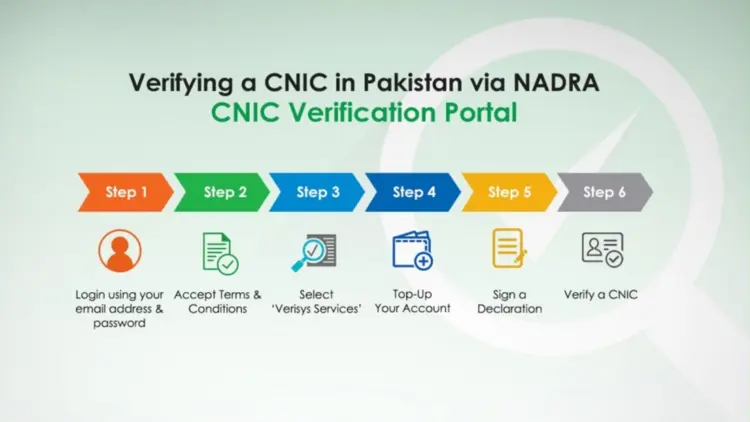
Applying at a NADRA Registration Center (NRC):
Go to the nearest NRC. (You can find the closest one on the NADRA website).
CNIC Information At the center:
- You’ll receive a token.
- They will take your photo, fingerprints, and signature.
- Staff will enter your information, and you’ll get a printed form to review.
- Confirm your information and submit the form. You may need it attested by a government officer.
- If you bring a close family member (like a parent or sibling), they can verify the form with their fingerprint so that you won’t need attestation
Applying Online Via the Pak Identity Portal:
- This is only for Smart NICs, not for a first-time CNIC Information.
- Go to the Pak Identity Portal.
- Register, fill out the form, and upload your photo, fingerprints, and documents.
- Pay online, submit, and wait for your Smart NIC to arrive at your address.
These options make it easy to apply, whether in person or online.
Common issues with CNIC and How to Solve Them
CNIC Information: Here are some common issues people face when applying for a CNIC in Pakistan, along with solutions:
Delayed Processing or Incomplete Application:
If your CNIC Information application is delayed, it might be because some information is missing or needs more checking. To prevent this, make sure everything is filled out correctly, and all required documents are uploaded.
You can check the status of your application online. If it’s still taking too long, visit a NADRA office for help.
Issues with Home Delivery:
If your CNIC Information delivery fails, TCS will try to contact you for three days. After that, they will return the card to the nearest NADRA office. If you can’t get the card delivered, you can go to the NADRA office to pick it up directly.
Incorrect Category Selection:
Sometimes, people choose the wrong CNIC category by mistake. If you haven’t paid yet, you can cancel the application and reapply with the right category. If you’ve already made the payment, contact NADRA’s complaint system with your tracking ID, and they will help you fix the issue.
Lost or Stolen CNIC:
If your CNIC is lost or stolen, you can apply for a replacement either online or at a NADRA center. You’ll need the unique ID number of the lost card, and there may be a reprint fee. NADRA also offers different priority options like urgent or executive services to help you get a new card faster.
Cybersecurity Concerns and Fraud:
NADRA has reported issues of illegal CNIC issuance due to fraudulent documents or internal errors. To combat this, NADRA has strengthened its security measures by using biometric verification and sending SMS notifications to family members to alert them about CNIC applications.
This helps ensure that only authorized individuals can receive a CNIC, reducing the risk of fraud and misuse.
How to Verify Your CNIC Online
To verify your CNIC online in Pakistan, you can use these two methods:
Click Here: Benazir Taleem Program
CNIC Information: E-Sahulat:
This service allows you to verify your CNIC or someone else’s by visiting the e-Sahulat website. It’s useful for confirming CNIC details before important transactions, like buying property or hiring someone E-SAHULAT.
Pak Identity Portal:
You can also visit the Pak Identity website to access CNIC-related services, though direct verification may not be available on this portal.
Application Fees
The fee for the CNIC application is paid at the start if your existing record is shown during the process. For other types of applications, the fee is paid at the end of the process.
New Applications:
| Application Types | Normal(31 days) | Urdent (23 days) | Executive (7 days) |
|---|---|---|---|
| Family Registration certificste (FRC) | N/A | N/A | PKR 1000 |
| Smart Pakistan Origin Card (SPOC) | PKR 41865.41 | N/A | PKR 55847.22 |
| Smart National Identity Card For Overseas Pakistani | PKR 10890.21 | PKR 15916.46 | PKR 20942.71 |
Bottom Line
The CNIC Information (Computerized National Identity Card) is an essential ID for Pakistani citizens and is required for various government services. You can apply for it at a NADRA Registration Center or online via the Pak-ID portal.
Common issues include delays, delivery problems, or selecting the wrong CNIC category. Online verification is available through the E-Sahulat service and Pak Identity Portal. For more details, visit NADRA’s official website.
FAQ’ s
How can I apply for the renewal of my NIC / Smart NIC?
To renew your NIC or Smart NIC in Pakistan, visit a NADRA Registration Center or apply online via the Pak Identity Portal. Fill out the renewal form, provide biometrics, and submit the required documents.
How can I modify my NIC / Smart NIC?
To modify your NIC or Smart NIC in Pakistan, visit a NADRA Registration Center or use the Pak Identity Portal. Submit the required documents, fill out the form, and update personal details.
What is the “DUP” status?
The “DUP” status means duplicate records in NADRA’s system, usually due to conflicting or multiple entries for the same person. To resolve it, visit a NADRA Registration Center for verification.
How can I check my CNIC details?
To check your CNIC details, use the E-Sahulat website, the Pak Identity Portal, or NADRA’s SMS service by sending your CNIC to 8009 for basic verification. These services confirm CNIC validity.
How do I get a copy of the CNIC online?
To get a CNIC copy online in Pakistan, visit the PAK IDENTITY PORTAL NADRA’s official website. You can request a reprint by submitting your details and paying the fee.






